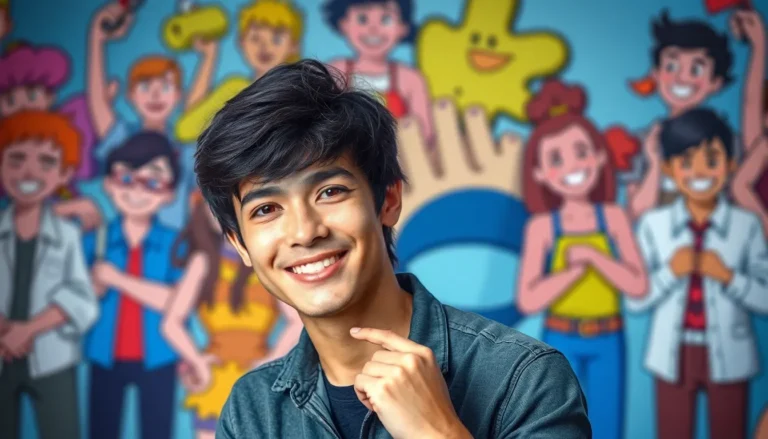In a world where selfies reign supreme and every bite of avocado toast deserves to be immortalized, losing precious photos can feel like a digital tragedy. So, does backing up an iPhone actually save those cherished memories? Spoiler alert: it does! But let’s face it, not everyone is a tech wizard, and the thought of backing up can be as daunting as trying to explain TikTok to your grandparents.
Table of Contents
ToggleUnderstanding iPhone Backup Options
Backing up an iPhone is crucial for safeguarding photos and memories. Different methods exist for users to ensure their data remains safe.
iCloud Backup
iCloud offers a convenient way to back up iPhone data, including photos. Users can enable automatic backups by going into settings and selecting their Apple ID. With iCloud, data syncs seamlessly whenever connected to Wi-Fi. Each user receives 5 GB of free storage, but purchasing more is an option for those with extensive photo libraries. Leveraging iCloud ensures that recent photos are accessible on all Apple devices.
iTunes Backup
iTunes provides another effective method for backing up an iPhone. Using a computer, users can connect their device and launch iTunes. Once the device is detected, selecting “Back Up Now” allows a complete backup to the computer. This method is suitable for those who prefer local storage over cloud solutions. Regular iTunes backups can include photos, apps, and settings.
Third-Party Backup Solutions
Third-party applications offer additional options for backing up iPhone photos. Programs like Google Photos or Dropbox allow users to back up images directly from their devices. These services often provide ample storage space and easy access from multiple platforms. Choosing a reliable third-party service can enhance photo preservation efforts. Users may find that using a combination of methods offers the best security for their precious memories.
How iPhone Backup Works

iPhone backup processes ensure photos and other important data remain safe. Users can choose between several options, making it easy to find the right approach for their needs.
Photo Storage on iPhone
Photos on iPhones are stored in the Photos app. The app categorizes images by moments, albums, and years, making access simple. Users typically find a photo library’s capacity varies based on device storage. Additionally, users can enable iCloud Photos to sync photos across devices seamlessly, requiring internet access. Local storage still holds value, allowing for offline access to images even without Wi-Fi connectivity.
Backup Process and Duration
The backup process for iPhones can be quick or a bit time-consuming, depending on the method chosen. iCloud Backup usually completes within a few minutes when connected to Wi-Fi. The iTunes Backup process takes longer, especially with larger libraries, but provides a more comprehensive local copy. Backup duration also depends on the amount of data stored on the device, including photos, apps, and settings. Regular backups ensure that users always have the latest versions of their cherished images stored safely.
Does Backing Up iPhone Save Photos?
Backing up an iPhone effectively saves photos, ensuring cherished memories are preserved. It offers several methods to secure these images, including iCloud, iTunes, and third-party solutions.
Types of Photos Saved
Backups include a range of photo types. Users can save pictures taken with the iPhone camera, screenshots, and images stored in apps. All photos present in the Photos app receive protection during the backup process. Additionally, videos taken with the iPhone also get stored. Saved images retain their quality and metadata, providing valuable context. Users benefit from options to back up Live Photos or edited images, ensuring no important moments are lost.
Temporary vs. Permanent Storage
Temporary storage refers to backup options that may not provide long-term retention. iCloud, for example, allows for temporary free storage of up to 5 GB. Users seeking additional space can purchase more. In contrast, permanent storage methods cater to long-term preservation. iTunes backups store data locally on a computer’s hard drive, offering lasting security. Third-party solutions like Google Photos offer both temporary and permanent storage options, depending on user preferences. Regularly backing up to different platforms enhances photo safety and ensures easy access.
Importance of Regular Backups
Regular backups play a crucial role in preserving valuable data, particularly photos. By consistently backing up an iPhone, users minimize the risk of losing cherished memories.
Preventing Data Loss
Losing photos can be devastating. Regular backups ensure that images remain safe, even if the device is lost or damaged. Storage failures or accidental deletions happen frequently, and backups serve as a safety net against these issues. Various methods like iCloud and iTunes offer reliable solutions to maintain accessibility to these treasured moments. Users can select options tailored to their habits, guaranteeing protection for every significant image.
Easy Recovery of Photos
Recovering lost photos becomes straightforward through regular backups. With iCloud Backup, restoring an entire library is simple and efficient. iTunes Backup allows direct recovery from a computer, providing another level of convenience. Third-party solutions like Google Photos also streamline the process, making it easy to retrieve images. Users can rely on these methods to find lost memories quickly, ensuring an uninterrupted journey down memory lane.
Backing up an iPhone is essential for preserving valuable photos and memories. With various options available users can easily find a method that suits their needs. Whether it’s through iCloud for seamless syncing or iTunes for local storage each approach provides a reliable way to keep cherished images safe.
Regular backups not only protect against accidental deletions but also ensure that users can recover lost photos effortlessly. By exploring third-party solutions like Google Photos users can further enhance their photo preservation strategies. Embracing these backup options guarantees that important memories remain secure and accessible for years to come.